Install Kali Linux on VirtualBox in 5 minutes
By on 04/01/2025 in the Tools category
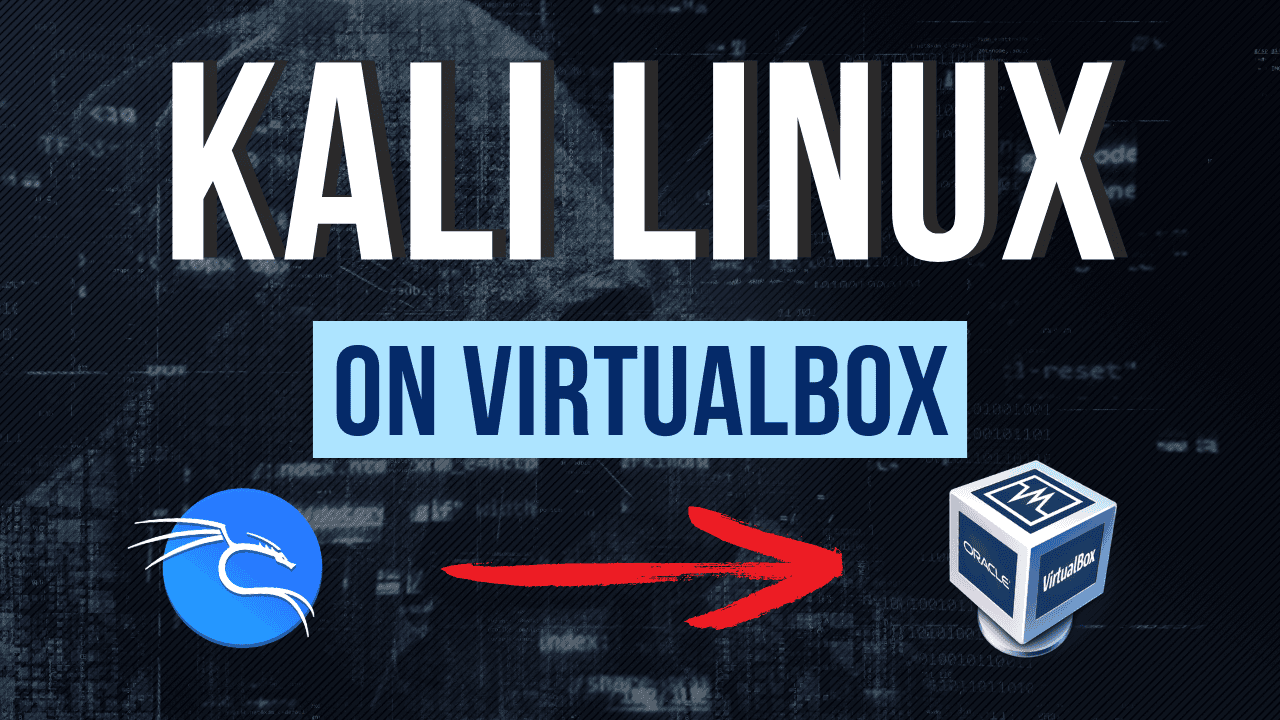
If you're just starting out, or simply want to test Kali Linux in an isolated environment, installing it on a virtual machine is an excellent option. This allows you to manipulate the distribution without touching your main system, in complete safety.
In this article, I'll show you how to install Kali Linux on VirtualBox in just a few minutes, without going through the classic installation process. We'll be using an official preconfigured image provided by the Kali team.
FFuF: The essential tool for web pentests
By on 03/05/2025 in the Tools category

When performing a security audit on a web application, it is essential to identify publicly exposed resources, such as files, folders or API endpoints. Enumerating these elements can uncover potential security flaws and expand the attack surface.
There are several tools available for this task, including FFuF (Fast Fuzzing), which we'll discuss here.
WPScan: WordPress Vulnerability Scanner
By on 06/07/2024 in the Tools category
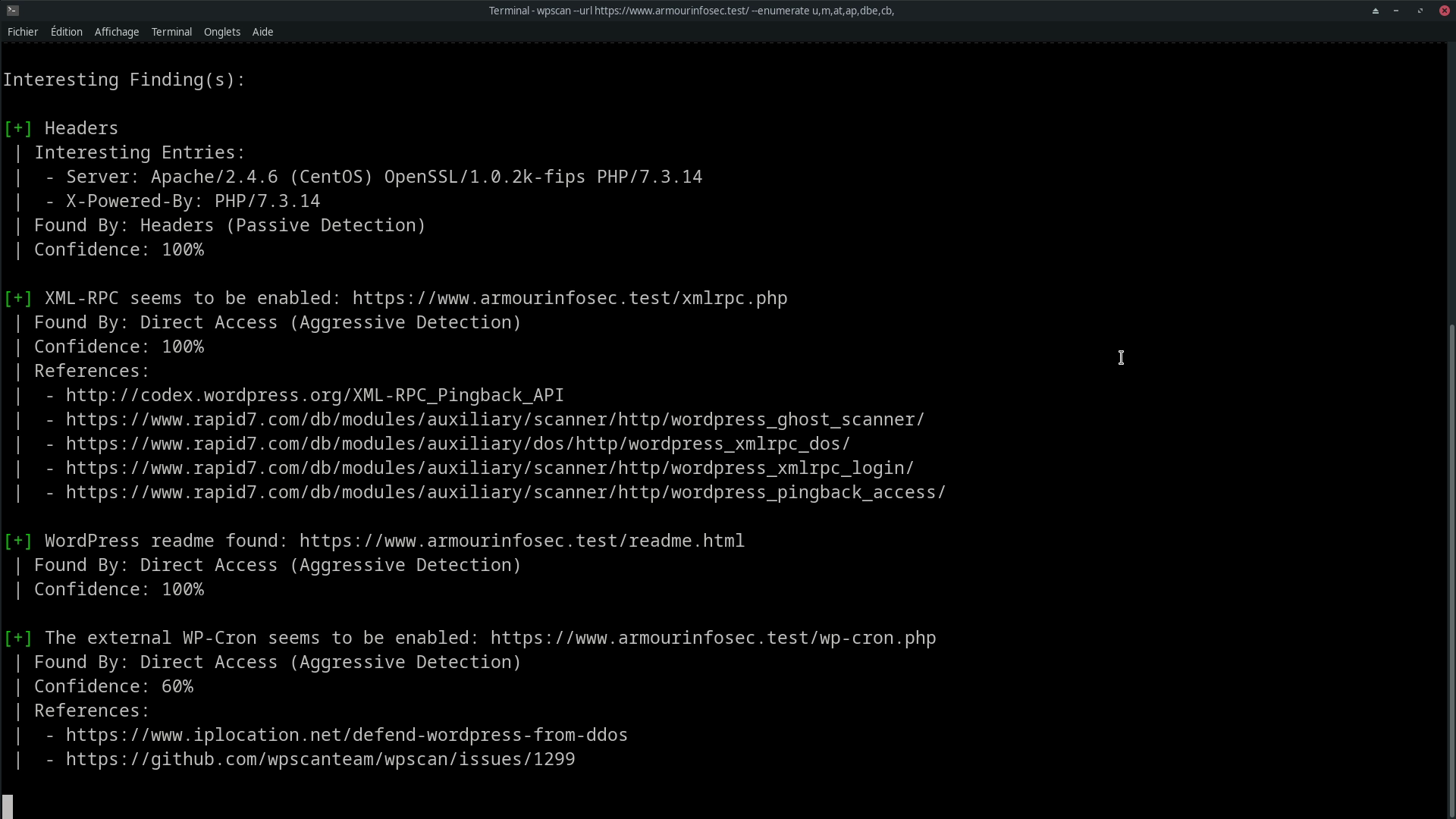
WPScan is an open-source tool that allows you to scan a WordPress site to find vulnerabilities and security issues. In this article, I will explain how to install and use WPScan to secure your WordPress sites.
 Subscribe to RSS Feed
Subscribe to RSS Feed
Do you have questions about your system's security, need a pentest, or want to train your teams in best practices?